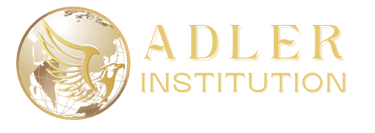Computer Basics
Who is This Course For?
Beginners / Older Adults / Career Starters / Tech Enthusiasts
Course Modules:
Module 1: Introduction To Computers
Understanding hardware and software
Types of computers
Basic terminology
Module 2: Operating Systems
Module 3: Basic Software Skills
Delivery Method
Presentations / working online / interactive learning / testing
Overview of Windows, macOS, and Linux
Navigating the desktop and taskbar
File management
Using a word processor - Microsoft Word
Basics of spreadsheets - Microsoft Excel
Presentation software - Microsoft PowerPoint
Module 4: Internet and Email
Browsing the web
Creating and managing email accounts
Understanding online safety and privacy
Build a strong foundation in essential computer skills and digital literacy for everyday use.
Module 5: Troubleshooting and Maintenance
Basic troubleshooting for common issues
Keeping your computer secure
Regular maintenance tips
Module 6: Practical Applications
Using online tools and applications
Introduction to cloud storage
Basic digital communication
No.3, 2nd floor, Hennur main road, Above Kothanur Post Office, Kothanur, Bengaluru - 560077 Karnataka, India
ADLER INSTITUTION

Empowering your future through education.
© 2024 Adler Institution. All rights reserved.
Site By: Daniel Design